
Leading in times of crisis: How healthy optimism works
Crises are as much a part of business as stormy weather at sea. But what if the storm lasts longer? 3 impulses for strong leadership in a crisis.

Approximately 40 percent of all desktops and laptops worldwide are still running Windows 7, but Microsoft’s extended support for this operating system will expire in early 2020. It’s time to switch to the new Windows. Our practical example illustrates how companies can manage the change smoothly.
Situation:
A large company plans to upgrade all workstations from Windows 7 to Windows 10. There is a major technical difference between these two operating systems: Windows 10 is being constantly improved by Microsoft (“Evergreen Approach”). Twice a year, a new version with additional or optimized functions is released. In our use case, the company will introduce Windows 10 together with the new Office 365, which is also constantly evolving.
Challenge 1:
All business applications must be compatible with the new Microsoft Windows 10. This applies to software that is used worldwide, as well as to numerous local applications that are only used by certain groups of employees at home and abroad.
Challenge 2:
The company needs to replace existing hardware that is not suitable for Windows 10 and Office 365. This has to be done cost-effectively.
Challenge3:
The rollout must be planned in a way so that the company network can cope with the high data load of several gigabytes per computer during the migration.
Solution:
A central rollout team defines the key steps for the transition, which will take more than a year. First, the project managers gather information about the software in use around the world to plan the tests with Windows 10 and Office 365. Since these extensive tests are due twice a year (with each new version), a new work process is defined, too. For instance, the business is going to handover their responsibility for specific applications to the IT crew. The rollout project team develops these new roles and processes.
Another important step is the inventory of hardware. It turns out that the company has to replace a large part of its equipment. The rollout team plans the migration site by site and department by department so that employees can use their equipment as long as possible, optimally until the end of the hardware lifecycle. Together with the branch managers and local IT managers, the project coordinates favorable times for the rollout so that the network can cope with the high data load. The plan also takes into account seasonal peaks in day-to-day business.
Result:
The company is able to reconcile the extensive and complex technical migration with economic requirements. Internal processes are designed in such way that the organization can benefit from the latest technology as quickly as possible. And the upgrades do not disturb the company’s daily business.

Crises are as much a part of business as stormy weather at sea. But what if the storm lasts longer? 3 impulses for strong leadership in a crisis.
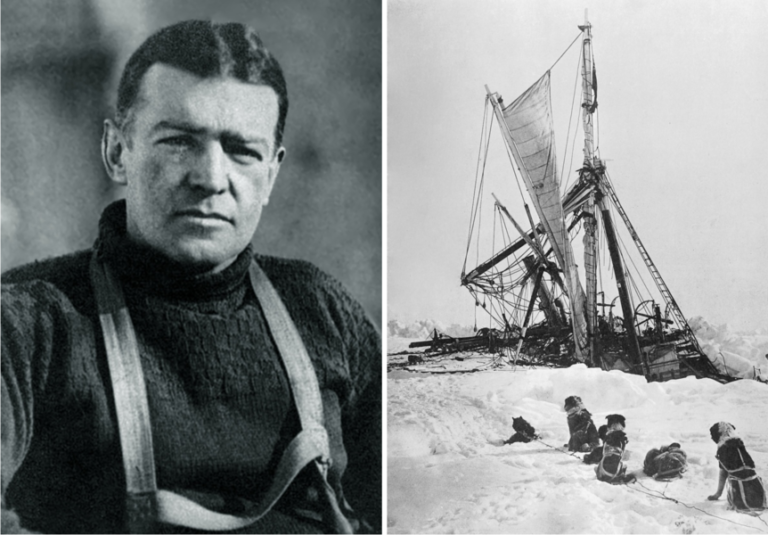
He conveyed confidence in a desperate situation: British polar explorer Ernest Shackleton and his team survived a two-year battle for survival in the Southern Ocean. What can leaders learn from him in times of crisis?
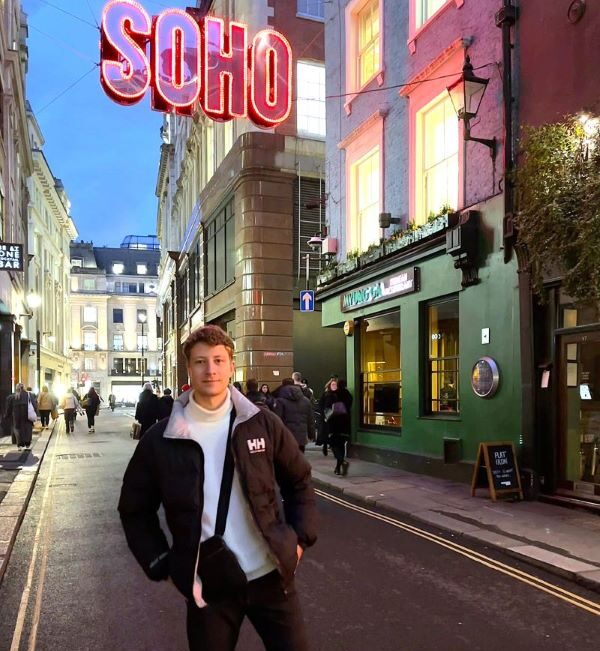
Getting an IT project across hundreds of organizational units to the finish line? Our colleague Mathis takes a sporty approach. In our interview, he tells us what excites him about project management as a consultant and why he goes to the boxing ring to compensate.
2021 Grosse-Hornke Private Consult